價格:免費
更新日期:2018-10-11
檔案大小:177.7 MB
目前版本:1.5.0
版本需求:需要 iOS 10.0 或以上版本。與 iPhone、iPad 及 iPod touch 相容。
支援語言:俄文, 希伯來文, 英語, 阿拉伯文, 烏爾都文
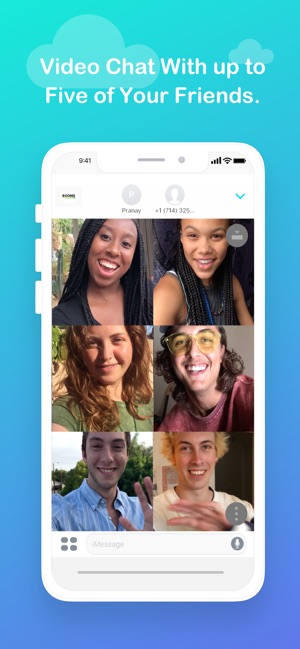
ROOMS Live allows users to hold live video calls with up to five people. You can even watch videos with your friends during the call.
ROOMS Live is convenient and can be launched right from iMessage. Starting a Room is as easy as starting a group chat. You can even continue to text your friends and family while having a group video chat. Best of all your Rooms are private, meaning you are in control of who gets to come in.
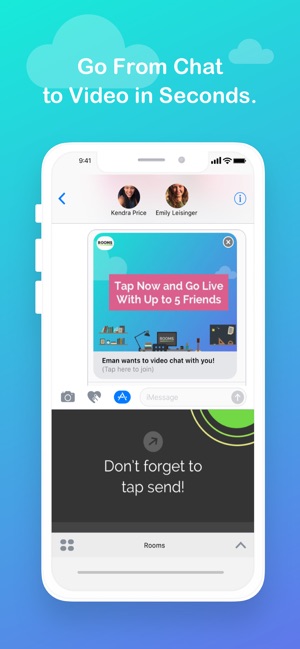
The app is free and you don't pay for the call. If you're not on WiFi, your mobile data rates may apply.
Here are some of the cool things you can do.
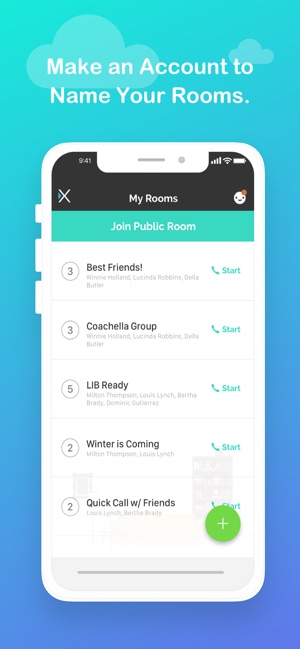
Create a Room - and invite people to join you for a live video chat! You can do it full screen - or down in the iMessage window.
Name a Room and come back to it at any time. The people who you invited will be pinged with a notification when someone who’s invited enters the room.
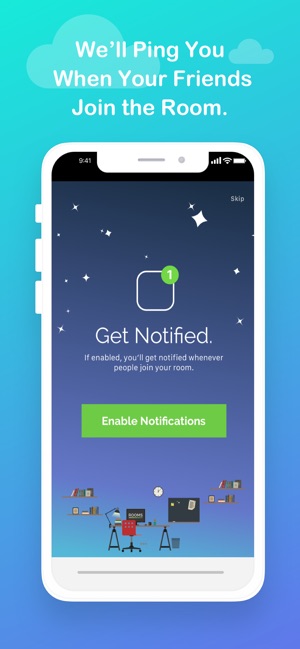
Never be bored waiting for someone to show up! ROOMS Live shows you great videos while waiting for people to join the Room. And if you're enjoying the video, you can keep watching with your Roommates.
Create a Room for a work project - or a school project - or for your besties - or for your frat brothers - or for your actual brothers. If you connect with people through a group iMessage - now you can connect with them through a live video group iMessage.

This is just the beginning of an exciting new live video platform that will grow and grow - so if you’ve got feedback or features you’d love to see we’d love to hear about them. Send your thoughts to rooms@hangwith.com.
支援平台:iPhone, iPad, iMessage
